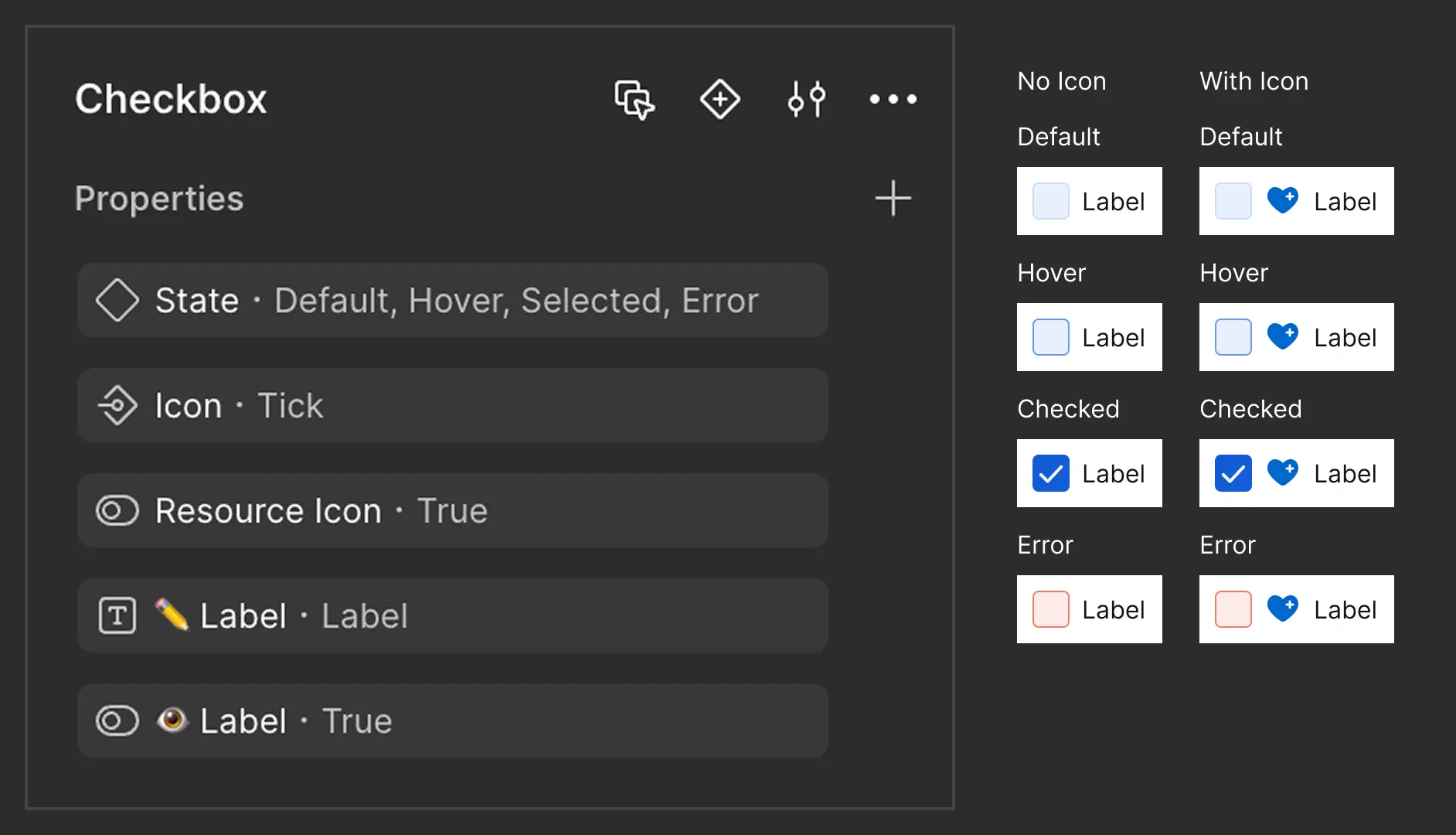My journey at the
Center for Societal Aspiration began when I joined as a UX/UI Designer, tasked with designing a platform that connects people with the right resources through a personalized approach. In our startup environment, we took an scrappy, outcome-based approach—aimed at saving time ✅ and speeding up development ⬆️.
At first, I set up typography styles and created a color palette with extensions—just enough to make something usable, even if the Figma file wasn't perfectly organized. This method worked well from a product standpoint, but as the designer, I soon found myself overwhelmed 🥵 by the constant need to navigate between pages, update components, and keep track of countless details.
Committed to delivering a prototype, I decided to wait until the business requirements were sorted out before tackling these deeper design issues. Then, drawing from my experience in developing Brand Guides and Brand Identities, I realized I could solve these challenges by creating a ✨
Design System✨.